Configuration
x2vc provides various options to control its operation. The options are listed and documented in the default configuration file. There are two ways to override these defaults: specifying individual options or providing an additional configuration file.
Note: Due to an issue with the command line handling, specifying the parameters as shown here currently doesn't work. The best approach is to use an IDE to launch the application with the parameters specified as shown - other options are being investigated.
Setting individual options
To change the value of an option, use the command line parameter -D<name>=<value>. For example, to limit the maximum number of threads to 4, use
$ x2vc <mode> <file(s)> -Dx2vc.threads.max_count=4 [otherOptions]
Configuration file
An additional configuration file can be specified by setting the parameter config.file to point to the alternate configuration
file:
$ x2vc <mode> <file(s)> -Dconfig.file=path/to/config-file [otherOptions]
Settings in the alternate configuration file overwrite the default settings; of no entry is present in the alternate file, the default value is used. If you decide to use the default configuration file as a starting point, it is recommended to first comment out all lines and then selectively re-enable and change the values you're interested in. This makes it easy to identify the actual changes and lets you benefit from updated default values in the future.
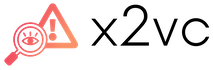 XSLT XSS Vulnerability Checker
XSLT XSS Vulnerability Checker